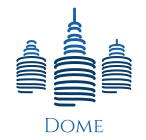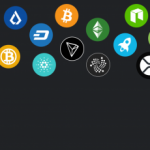By mistake, if you lost all your photos, any important files or documents which you have stored in SD card then no worries here is the professional software developed to recover all the deleted items. By using this software, you can get the data you have lost and fix the corrupted SD card. Usually, there are some basic solutions if the card has any problem. At first try the SD card in another system. If that method doesn’t work then try the second solution format the SD card. The final solution is fixing the card with chkdsk command.
If you can’t recover the data by using all the above solution, then follow these three steps for SD card data recovery.
- Select the best data recovery software.
- Try to recover the deleted files by using this recovery software.
- Finally, fix the corrupted SD card, suppose if the card has been damaged.
Which is the best software for SD card data recovery?

The software used for data recovery is Recoveritdata recovery. It is most powerful and you can easily fetch the data through if the card has been corrupted or damaged. What this software will do? It helps for recovering deleted files, music, and emails which are stored in SD card safely. If you delete the data suddenly or if there is any virus attack by using this software you can fetch the data easily. By this software, you can recover data from hard drive, flash drive, memory card and also in cameras. It supports both Windows and Mac OS.
By using Recoverit data recovery software how can you fetch the data?
First, download and install this software on your system. After that select the recovery mode, for this you have to choose external devices recovery for recovery mode. Then select the SD card for recovering and click the start button for processing. The next step is scanning the SD card. In first scan you can find some deleted files, if you don’t find any files then try with all-round recovery mode. This will make a deep scan and search files from the SD card. This will take some long time to complete.
The final step is viewing and recovering the deleted data. After completing the all-round recovery scan, you can get some files preview and select the files which you need by clicking recover button. You should not save the recovered files again on this SD card because there may be a chance of losing it.
You can also fix the damaged or corrupted SD card by using this software
If your SD card has corrupted or damaged under any situation, then you cannot save any files to that card. To overcome this also you can use the sd card data recovery software. This Recovery data recovery software helps to fix the damaged and corrupted SD card. After fixing you can make use of it. Apart from this, there is much software which can be for use for the free version and make use of it correctly to recover it.